
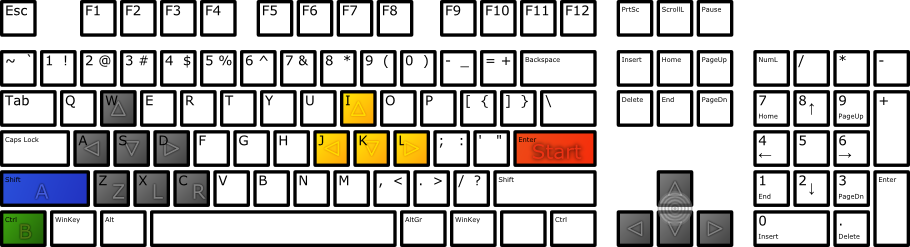
A message will appear telling you to plug in controllers for each local player. If each player does not have the same save file, the emulators will probably desync. The save file is located in the Save folder by default. Send the save file for that game to each player you plan to play with. When you have selected and configured an input plugin, click OK. Also, my plugin does not work with Jabo DirectInput7 1.7, but it does work with Jabo DirectInput7 1.6 that comes with Project64 1.6. Only plugins in the same directory as my plugin are listed. My netplay plugin basically acts as a middleman, relying on a normal input plugin to read input from the keyboard/controller. Select and configure an input plugin to use.




 0 kommentar(er)
0 kommentar(er)
